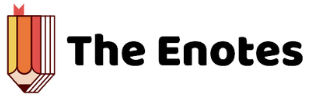February 14, 2024: The Union Public Service Commission released the UPSC IFS Notification 2024, which included 150 open positions. For individuals wishing to apply for the Indian Forest Service Examination in 2024, the application form is available on the official website, upsc.gov.in. The written exam for UPSC IFS Prelims is scheduled for May 26, 2024. There will be no further opportunities to register after March 5, 2024, according to the notice. If someone wants to take the exam, they should apply as soon as possible rather than waiting until the last minute to avoid any last-minute problems like a server outage or a website meltdown.
UPSC Recruitment 2024 Notification Overview:
- Organization Name: Union Public Service Commission
- Apply Online Starting Date: 14 February 2024
- Posts Name: Forest Services Post
- Apply Online Closing Date: 05 March 2024
- Website Link: https://upsc.gov.in/
- Number of Positions: 150
UPSC Notification 2024
Vacancy Details:
Forest Services Post: 150 seats
Selection Procedure:
The selection will be made as per the result of the Objective type paper which holds the questions related to the Aptitude and General studies.
Application Fee:
The aspirants from the SC/ST category are free from application fees, whereas the applicants from the OBC / EWS and General category have to pay Rs.100/-.
Educational Qualifications:
Applicants must hold any kind of degree from any Indian University That Is Well Recognized
Age Criteria:
The minimum age is 21 years old. 32 years old is the maximum age. Age Relaxation Extra by the Recruitment 2024 Guidelines.
Pay Scale:
UPSC will provide a handsome salary to the selected contenders hired for the post.
How to Apply Online For UPSC Notification
- Step 1: Visit the Union Public Service Commission’s official website to fill out the UPSC Forest Services recruitment form (UPSC).
- Step 2: Click on the notification in the notification bar and read the entire message.
- Step Three: Select the Recruitment option from the navigation bar, then click the Apply Online button.
- Four Steps: To register, click the registration icon.
- Step Five: After logging in, users must complete the form by clicking the button.
- Six Steps: The form must be submitted together with a photo of the signer uploaded.
- Step 7: Pay for the form online and print it off.
FAQs
- Quest: What is the deadline made by the UPSC for the form submission?
- Ans: 5th March 2024.
- Quest: When is the preliminary exam conducted?
- Ans: 26th May 2024.